NVS Answer Key 2019 (PGT/TGT/LDC/MISC) releases @navodaya.gov.in: Know how to raise objections
NVS Answer Key 2019 releases @navodaya.gov.in of the PGT, TGT, LDC, AC, NURSE and Miscellaneous exams conducted from 16th to 20th September 2019. Candidates can raise objections to the faulty answer keys by 28th September 2019. Check the process to raise objections to NVS Answer Keys here.

NVS 2019 Answer Key releases on the official website navodaya.gov.in by the Navodaya Vidyalaya Samiti (NVS). Candidates who appeared for the NVS PGT, TGT, LDC, AC, NURSE and Miscellaneous posts exams can raise objections to the faulty answer keys, if any, by 28th September 2019. NVS Recruitment Exam 2019 was conducted from 16th September to 20th September 2019 to fill 2370 vacancies to the posts of TGT, PGT, Assistant Commissioner, LDC, Catering Assistant, etc. The exam was conducted in an online format (Computer Based Test) and the exam format included multiple-choice questions based on the syllabus of each post. The Navodaya Vidyalaya Samiti has now released the provisional answer keys of these exams to invite objections to questions and answers if any.
Check how to raise objections to the faulty or wrong NVS answer keys here along with the detailed step-wise procedure. Also, know all the important details notified by the Samiti on the official website. The NVS Questions & Answers (Response Sheet) has been released along with the Provisional Answer Keys. Candidates can submit the objections against the response sheet or provisional answer key online on the official websites navodaya.gov.in OR nvsrect2019.org by just entering their User ID & Password. Remember, the objections can only be raised online.
How to raise objections to NVS Provisional Answer Keys?
Step 1: Visit the official websites navodaya.gov.in OR nvsrect2019.org
Step 2: Visit Menu >> Recruitment >> Answer Keys
Step 3: Read the NVS Notice regarding objections in the Questions, Answers and Provisional Answer Keys

Step 4: Click on Submission Link of objections against Questions, Answers & Provisional Answer Keys of NVS Exam

Step 5: Enter User ID & Password
Step 6: Click on ‘+’ button under “Objections" to submit your objections
Important Instructions for Raising Objections to NVS Answer Key 2019
- Candidates who did not appear for the NVS exam cannot view the Questions and Answers and even cannot raise objections.
- Candidates cannot raise objections in offline mode; only online objections will be accepted.
- Link of objection submission will get deactivated on 28th September by 23:59 hours.
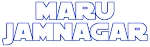

0 $type={blogger}